Online Search
Tento obsah zatím není dostupný ve vašem jazyce.
In CiteDrive, you can easily find and add new references to your projects. Use our browser extension, explore in your browser, or try our internal search engine by following these steps:
- Click the
Addbutton in the action bar at the top of the screen. - Go to the
Search ArticlesorSearch Bookstab. - Use the search fields to find what you need:
- For articles: Search by DOI, author, or title.
- For books: Search by ISBN, author, title, and more.
Enter the relevant details, browse the results, and add references directly to your project.
Example
Here’s how the search interface looks:
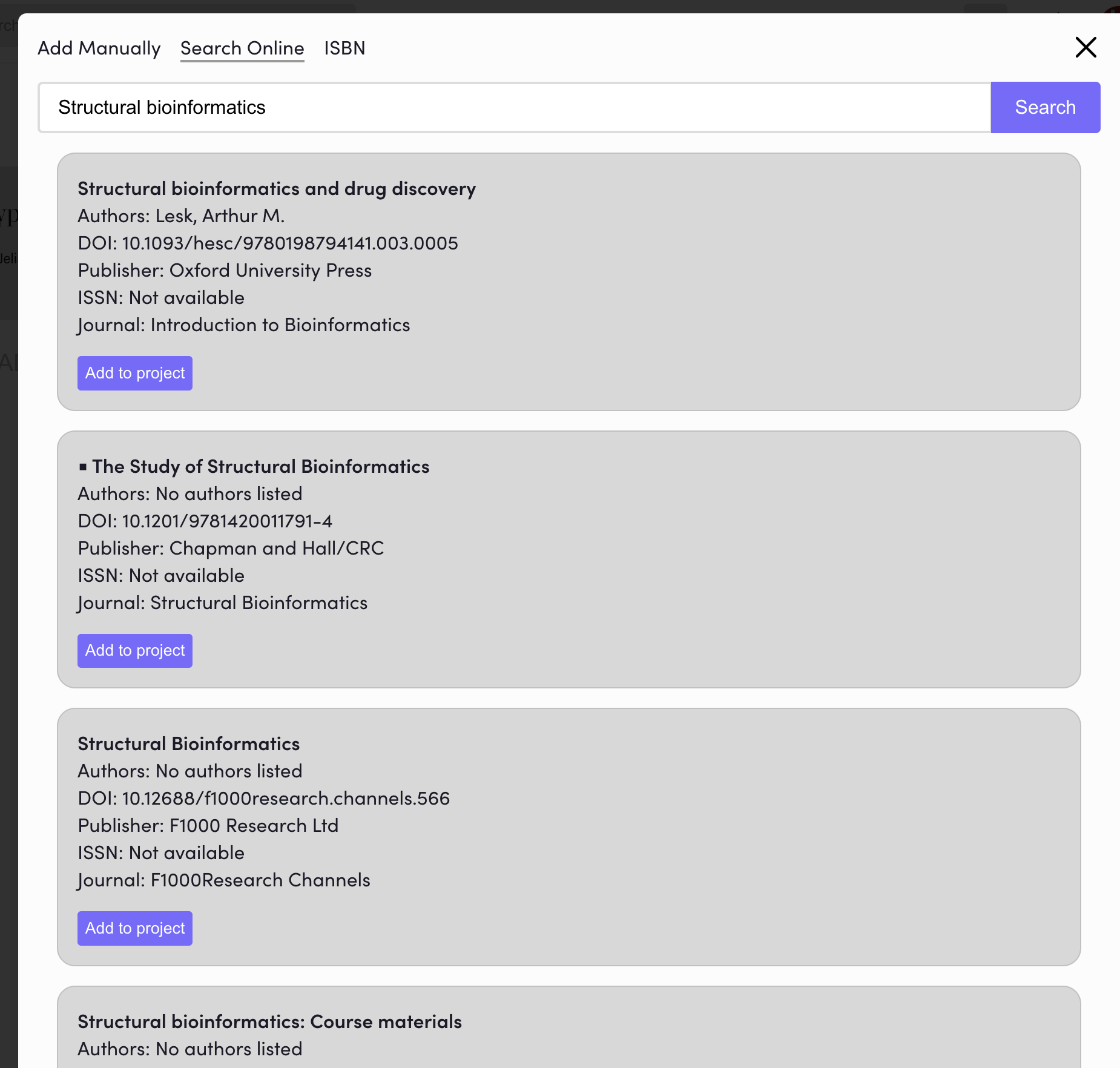
With CiteDrive’s tools, discovering and adding references is fast and straightforward!