Add by identifier
Dette indhold er ikke tilgængeligt i dit sprog endnu.
You can quickly add BibTeX entries to your project using identifiers. Currently, CiteDrive supports DOI for scientific articles and ISBN for books.
Adding BibTeX Entries via DOI
If you have a DOI, follow these steps to add it to your project:
- Click the
Addbutton in your project. - Select
Search Articlesand enter the DOI. - Click the
+button to preview the BibTeX entry. - Review the entry, then click
Saveto add it to your project.
Example
Here’s how it looks when you search for a DOI:
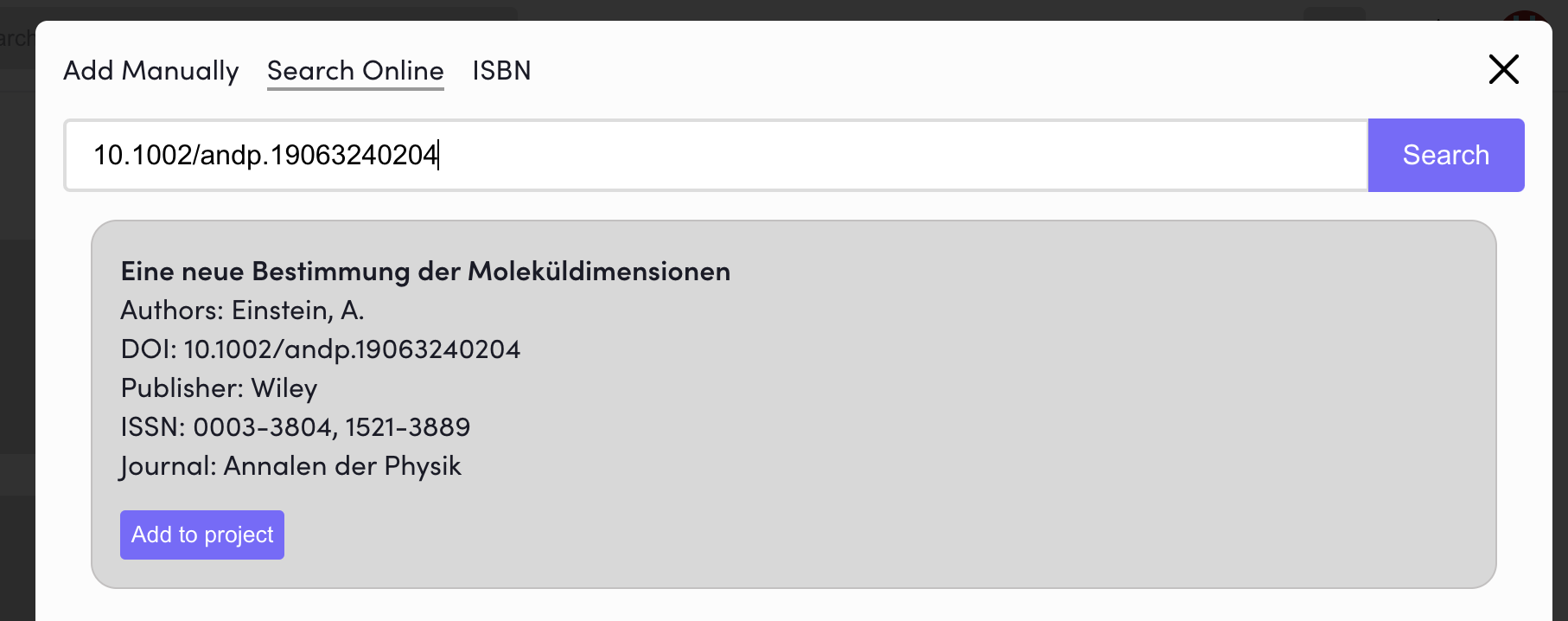
After previewing, confirm and save your entry:
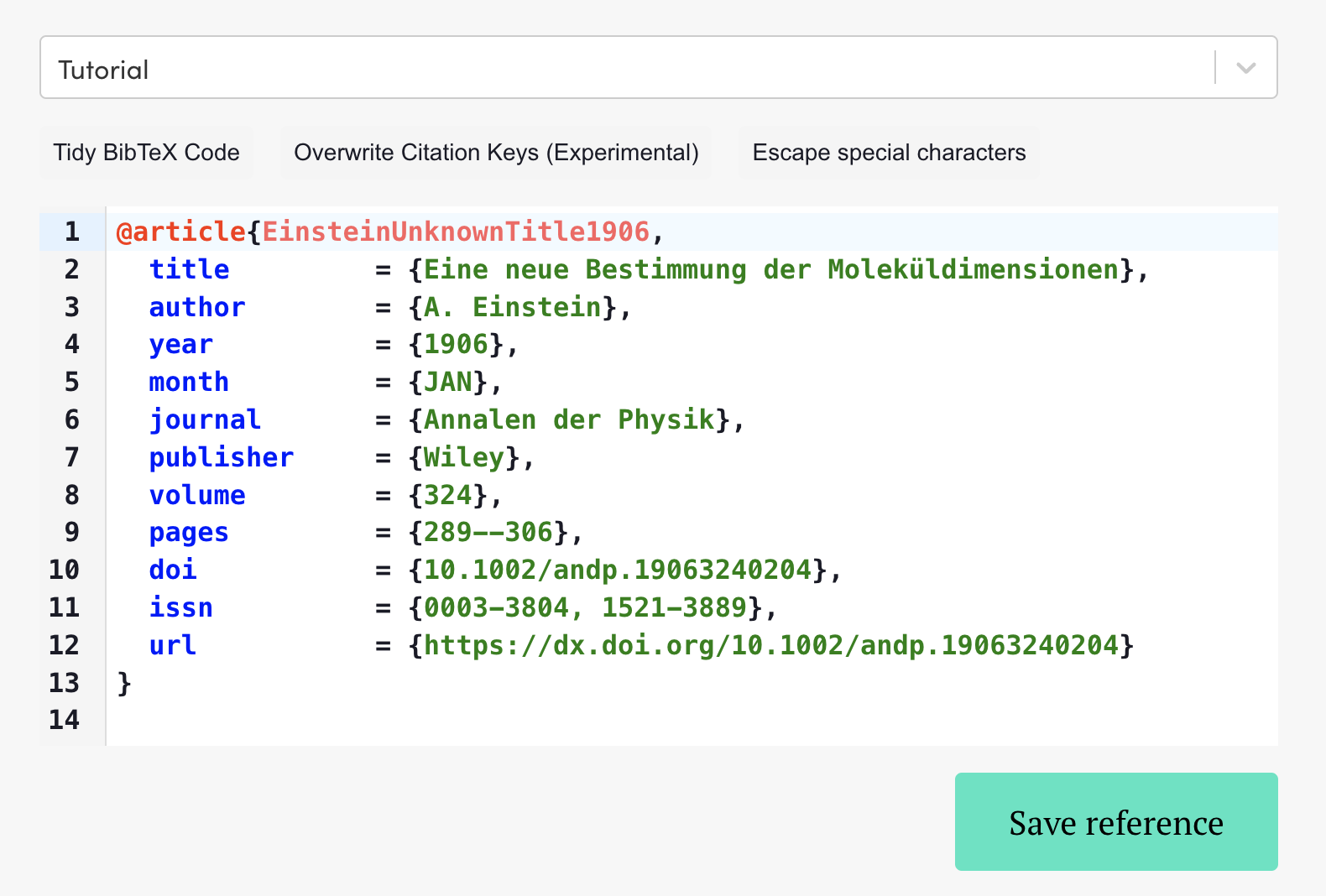
Adding BibTeX Entries via ISBN
For books, you can use the ISBN to generate entries:
- Click the
Addbutton in your project. - Select
Search Booksand enter the ISBN. - Click the
+button to preview the BibTeX entry. - Review the entry, then click
Saveto add it to your project.
Example
Here’s an example of searching by ISBN:
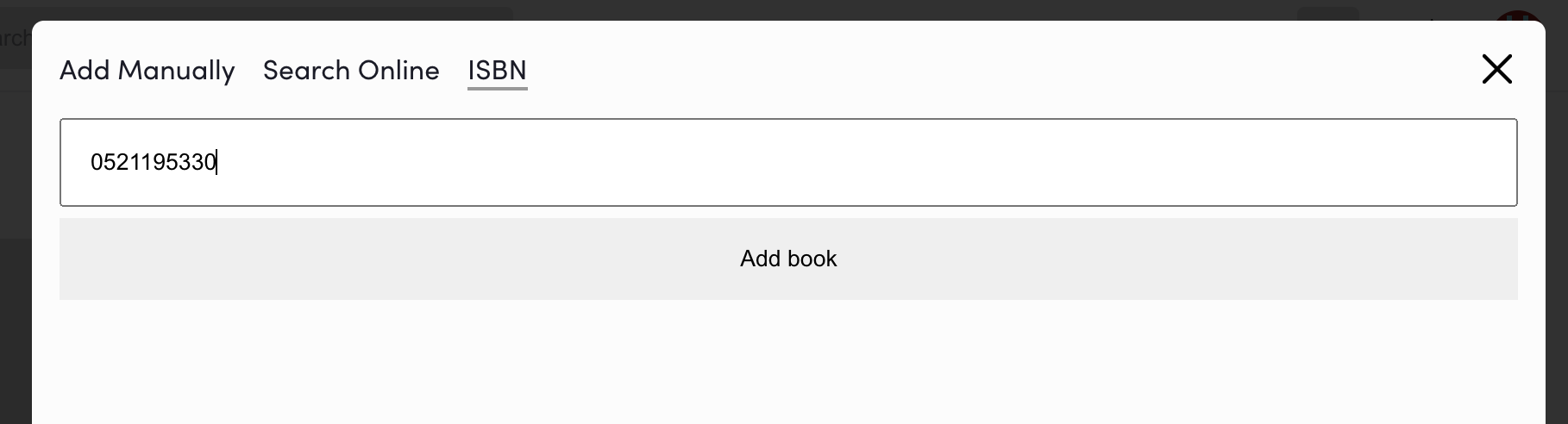
Once saved, your project will include the generated BibTeX entry:
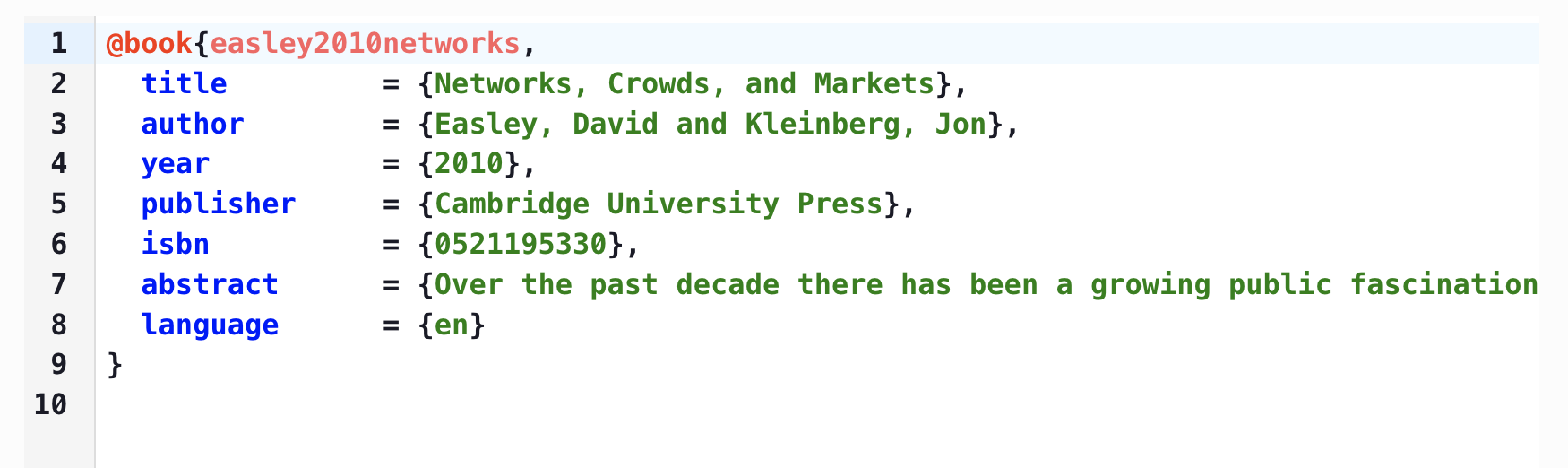
Missing or Incorrect Information
While we access extensive databases, there may be occasional limitations:
- If no entry is found (rare), you can add it manually.
- Some entries might need adjustments due to rare inaccuracies.
Tip
Always review the BibTeX preview before saving. For extra accuracy, you can manually copy entries from reliable sources like journal websites or Google Books if needed.
This version is more concise and emphasizes ease of use while maintaining a professional tone.