Edit
Dette indhold er ikke tilgængeligt i dit sprog endnu.
How to Edit a Reference in CiteDrive
Editing a reference in CiteDrive is simple and efficient. Follow these steps:
-
Select the Reference
Click on the reference you want to edit.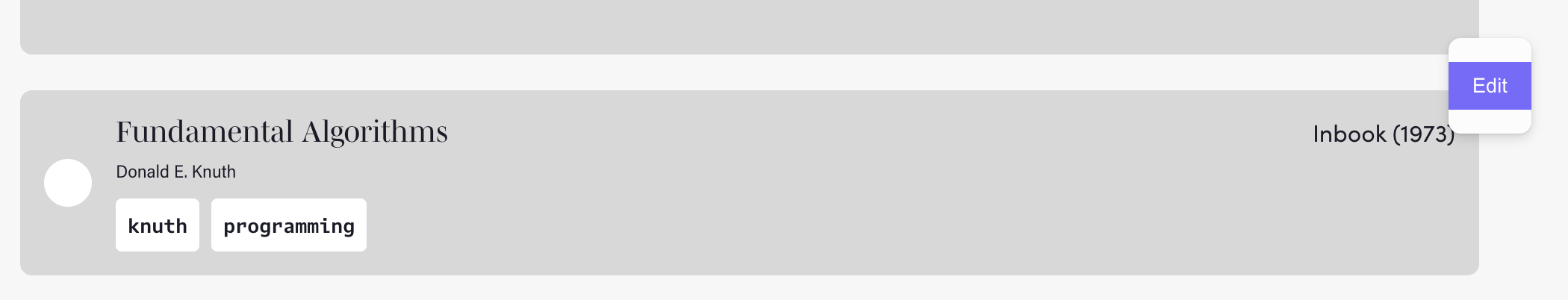
-
Make Your Changes
Modify the BibTeX entry directly in the editor.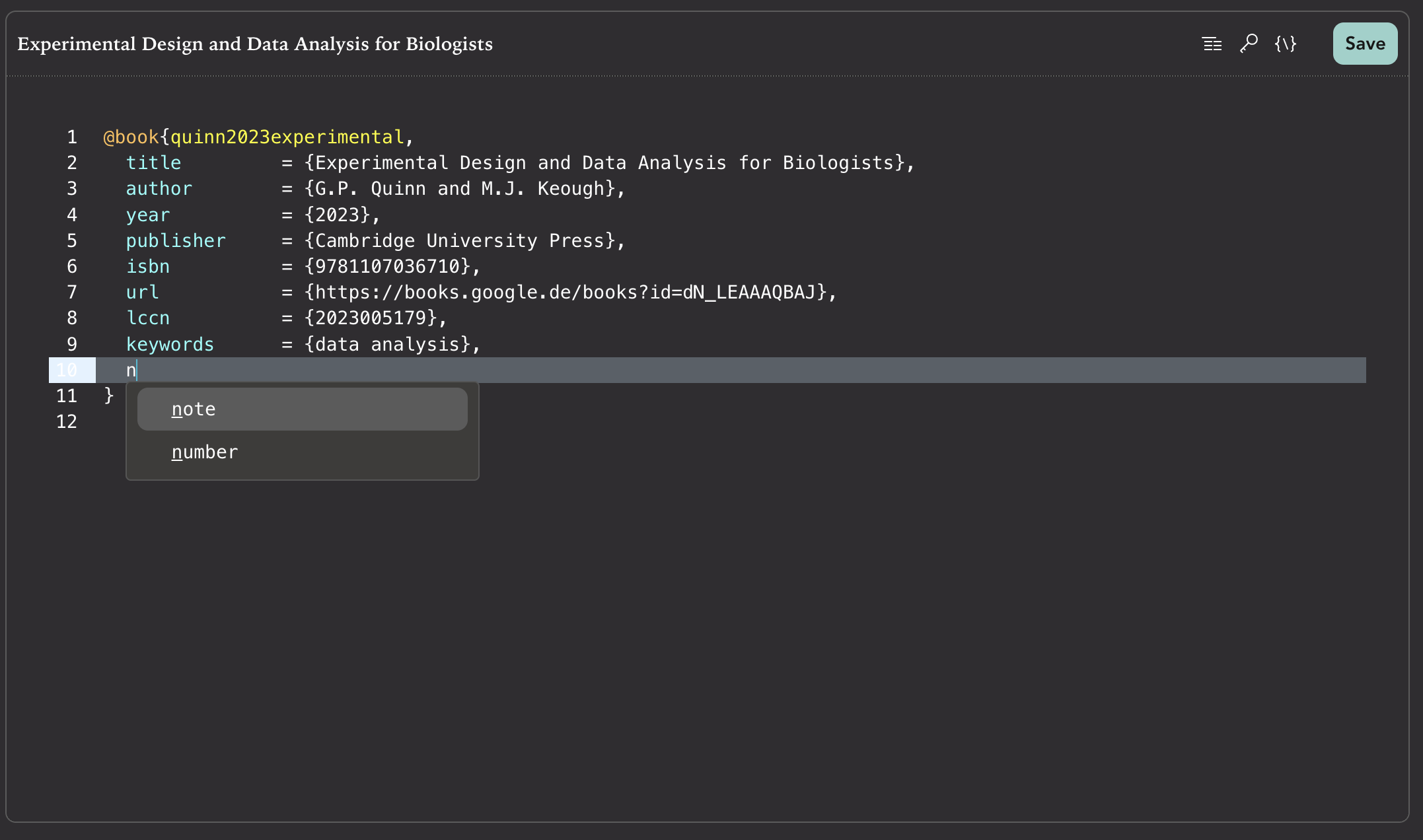
-
Save Your Edits
Once you’ve made the necessary changes, click Save to update the entry.
And that’s it—your reference is updated!