First project
Dieser Inhalt ist noch nicht in deiner Sprache verfügbar.
Creating projects in CiteDrive is a straightforward process. Once you’ve created an account and logged in, follow these steps:
- In the top left corner, locate the ‘New Project’ button.
- Click the button, and a window will appear prompting you to enter the name of your project. This could be the title of your upcoming paper or book, a course outline, a house project, or a thesis.
- After entering the project name, click Create New Project.
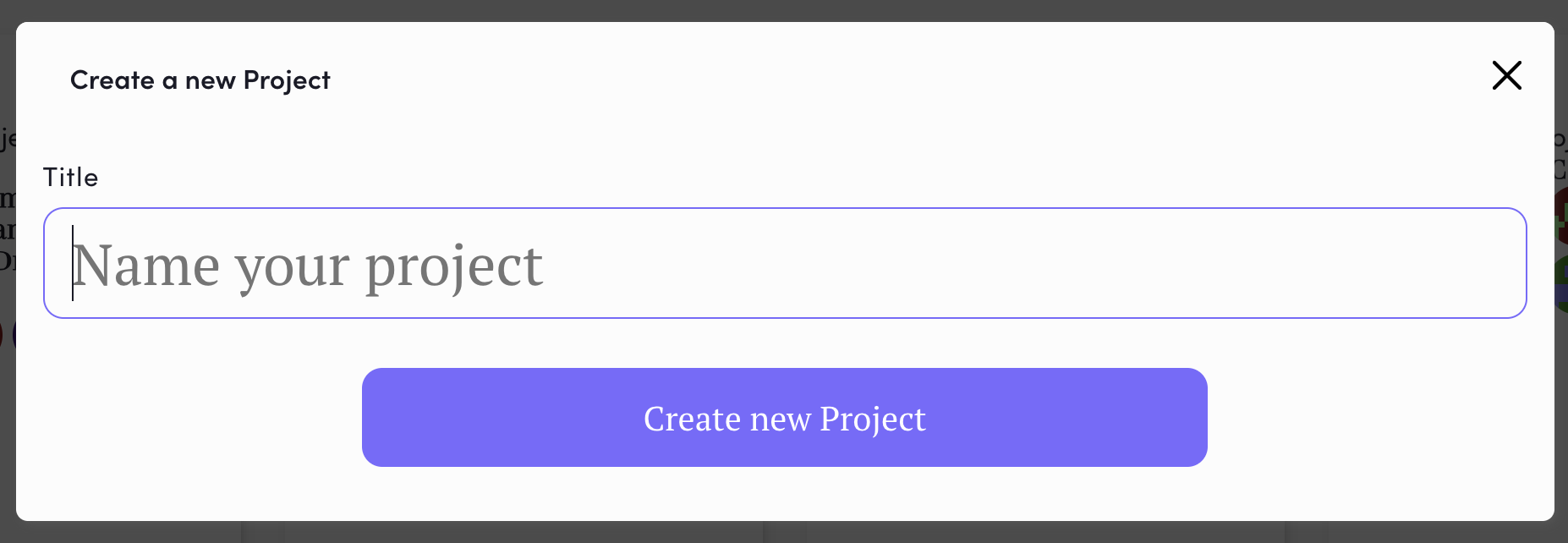
- You will now see the newly created project. Click on it to be redirected to the project, which will initially be empty.
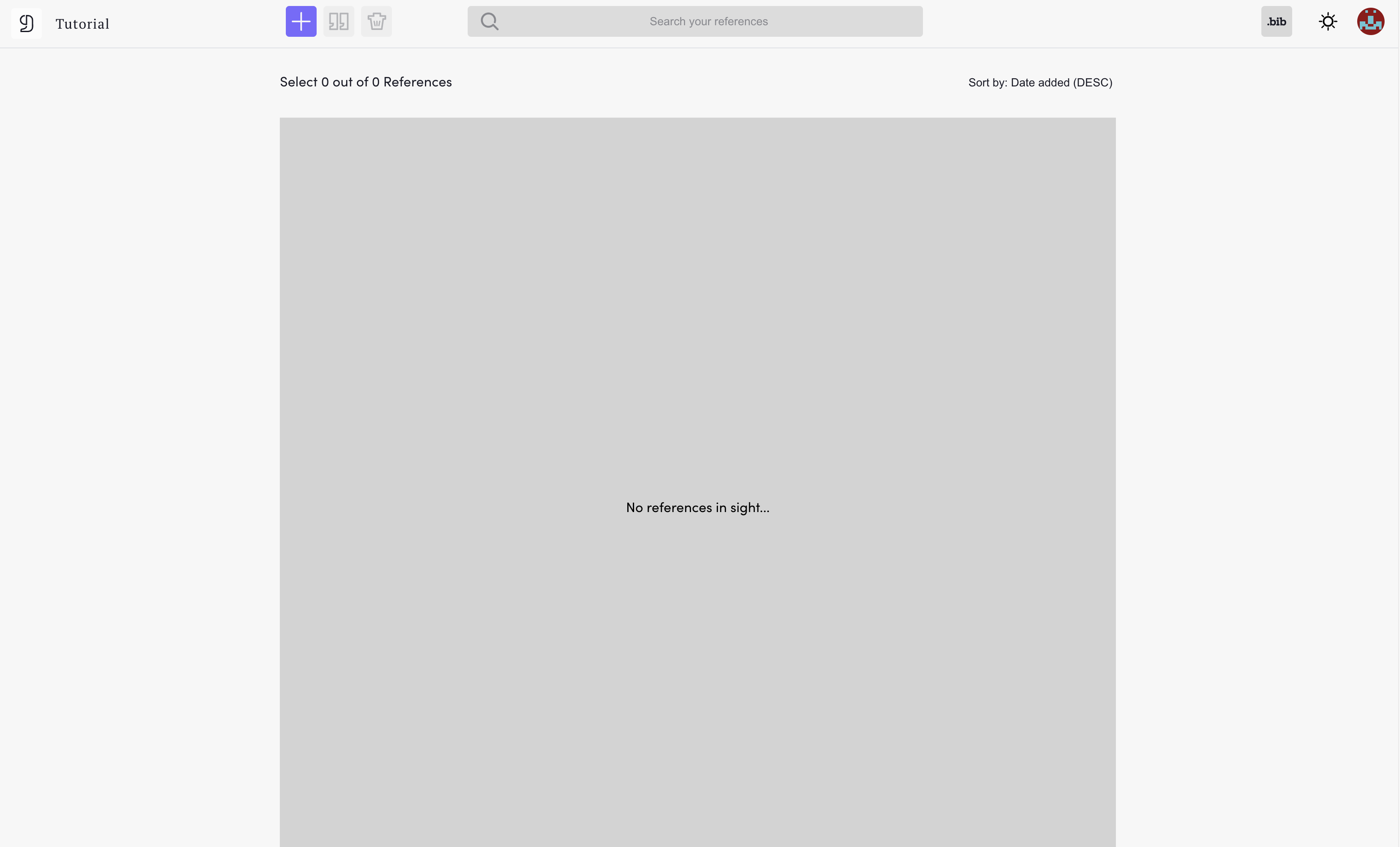
In the following steps, we will guide you through how to populate your project with BibTeX entries.