Overleaf Source Editor Upgrade
Overleaf is currently rebuilding its source editor, and CiteDrive will adapt its extension to work with the new environment. This means that you’ll be able to manage your BibTeX references in the new editor as well.
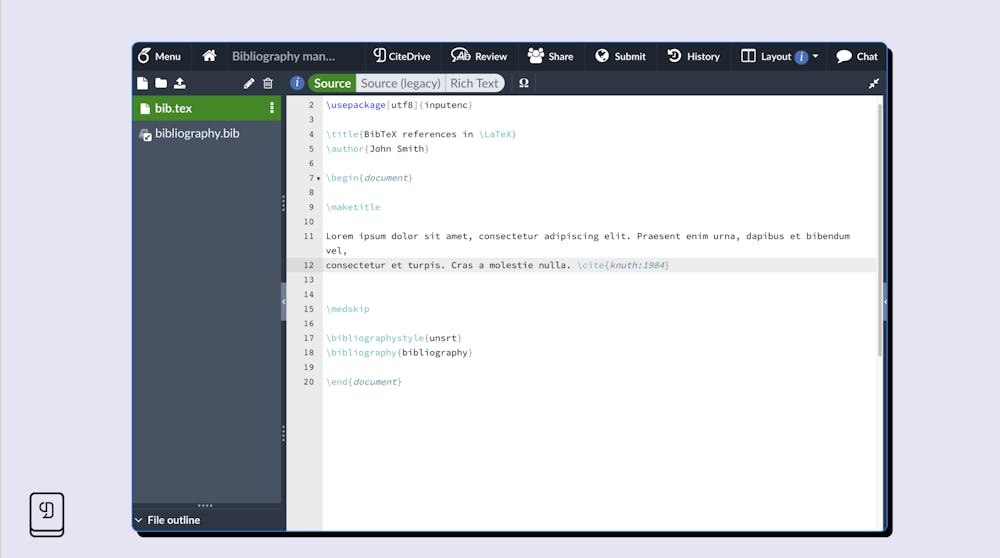
The new source editor is accessible to anyone who has joined the Beta program. You may try out the new editor by going to https://www.overleaf.com/beta/participate (or coming here from the Account Settings page) and checking the “Opt-In to Beta Program.”
After that, you will see a three-way switch that allows you to change between “Source,” “Source (legacy),” and “Rich Text” when opening any project on Overleaf. We have adjusted all changes accordingly, and the CiteDrive extension will work for both the new source editor while still available for the old one. We have delivered the new code to all supported browsers - waiting for the browser platforms to confirm.
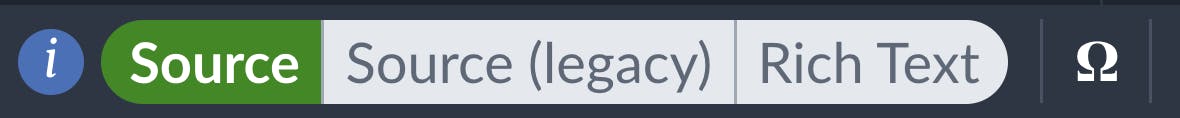
Another change will be the position of the CiteDrive button above the Overleaf project. The extension to CiteDrive will no longer be accessible via “insert citation.” Instead, we have added a CiteDrive button in the top toolbar on the right. See the following image:

This change is due to two factors: We know the CiteDrive companion conflicts with the popular browser extension Writefull when both are used simultaneously in Overleaf. For this reason - and because of future functions that deepen the integration of CiteDrive / Overleaf, we will include a general CiteDrive button in the next version.
We’ll notify you as soon as we release updates to our browser plugin. In the meantime, you can continue using our extension in the legacy source editor.