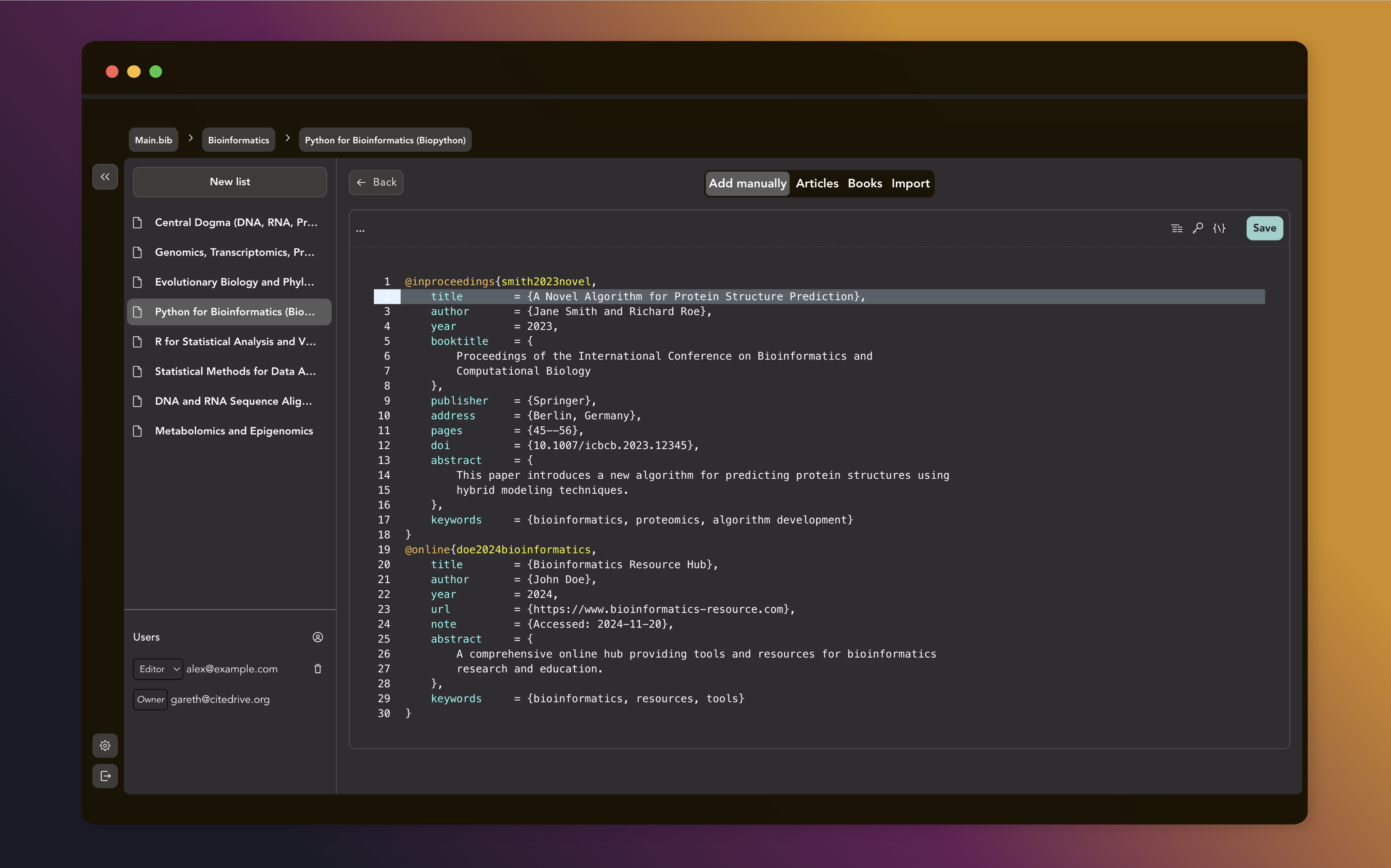Dal caos all’ordine: come organizzare migliaia di riferimenti in CiteDrive
Sep 04 2025
CiteDrive semplifica la gestione delle tue citazioni in Overleaf. Niente più confusione con BibTeX, collaborazione fluida e riferimenti sempre organizzati e corretti.
Collega CiteDrive al tuo editor preferito. Lavora da solo o in collaborazione. Condividi bibliografie con facilità.
Stufo dei moduli rigidi che limitano l’uso di BibLaTeX? Il nostro editor BibTeX integrato ti dà il pieno controllo.
Organizza le citazioni per progetto, filtra con liste e parole chiave native BibTeX.