Magisk .bib-fil Versjon To: Forbedrede funksjoner for synkronisering av .bib-filer med Overleaf og RStudio
We are excited to inform you that we have implemented some thrilling improvements to the dynamic .bib file used for synchronization with Overleaf and RStudio. These updates enable a more user-friendly formatting and offer additional features for seamless work in LaTeX and Markdown offline.
New Download Prompt and Formatting of the .bib file
You can now download the .bib file directly from your project. When you open the URL, the link prompts your browser to download the .bib file in a well-formatted, easy-to-read form rather than as an opaque block of BibTeX information.
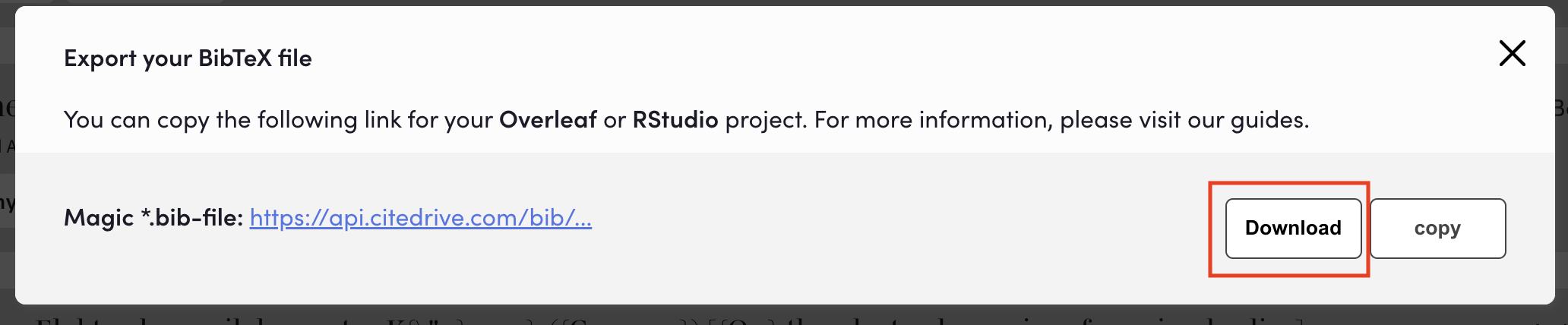
Support for Synchronization between CiteDrive and Overleaf
Our platform continues to support the synchronization of your bibliographies between different projects on CiteDrive and Overleaf using the URL. This makes it easier to work on multiple projects efficiently and ensures consistency in your bibliographic data.
See our blog posts on Overleaf.com:
- Better bibliography management with Overleaf, CiteDrive, and BibTeX/BibLaTeX — about 3.0 and an updated guide Posted by Gareth on December 6, 2022 https://www.overleaf.com/blog/better-bibliography-management-with-overleaf-citedrive-and-bibtex-biblatex
- First blog post: CiteDrive—Easy Reference Management for Overleaf - Posted by Gareth on January 5, 2022 https://www.overleaf.com/blog/citedrive-easy-reference-management-for-overleaf
Integration with RStudio for R Markdown and Quarto
These improvements are not limited to Overleaf but also seamlessly work with RStudio. You can define the .bib file directly in your R Markdown or Quarto project, whether in the YAML file or the script.
- Adding bibliographic references to RStudio using CiteDrive: Create citations in R Markdown or Quarto https://citedrive.medium.com/adding-bibliographic-references-to-rstudio-using-citedrive-create-citations-in-r-markdown-or-9b1e1ab59cf6
Shell Script Support for Maximum Flexibility
The enhanced .bib file can now be effortlessly integrated into shell scripts, allowing easy use in various scenarios and workflows.
#!/bin/bash
# URL to your BibfileURL="https://api.citedrive.com/.../bibfile.bib"
# Retrieve the content from the URL# ... and save it as bibliography.bibcurl "$URL" > "./bibliography.bib"
echo "The file bibliography.bib has been updated!"Why are we offering a download version?
Providing a download version of our .bib file allows you to work independently of an internet connection. This is particularly useful for users of offline LaTeX editors like VS Code, as it provides a seamless experience by allowing you to download and use the bibliography file directly in your local workspace. This is especially practical when you are on the go or working in locations without a stable internet connection.
We hope that these enhancements make your work more accessible, and we look forward to your feedback, as always, at hello@citedrive.com. Stay creative and productive!