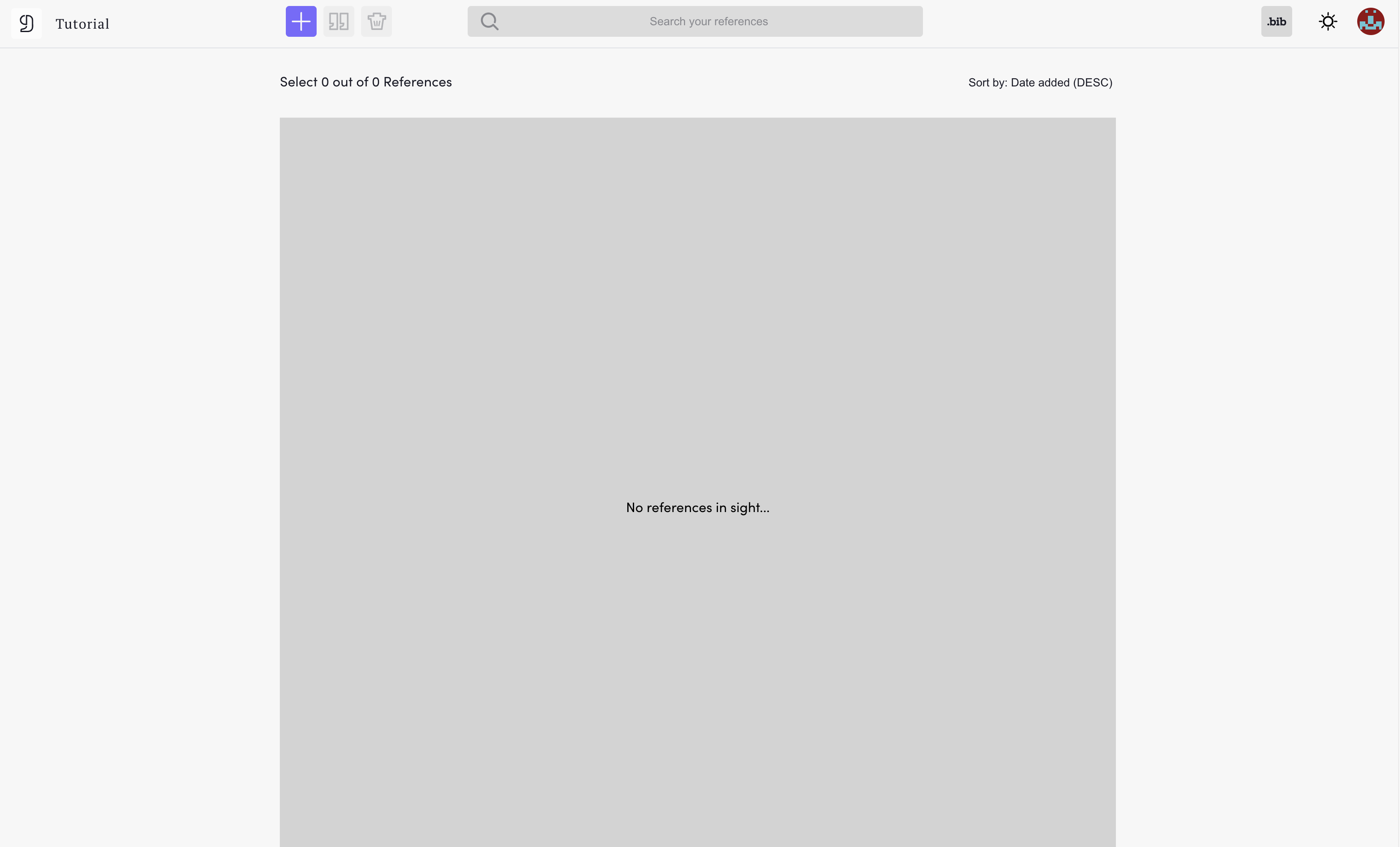Projects
Este conteúdo não está disponível em sua língua ainda.
In CiteDrive, you have the flexibility to create as many projects as you need, ensuring your references and co-authors remain organized and focused. Follow these steps to create a new project:
-
On your dashboard, find the ‘New Project’ button.
-
Click on the button, and a pop-up window will appear, prompting you to enter the name of your project. This could be the title of your upcoming paper or book, a course outline, a house project, or a thesis.
-
After entering the project name, click on “Create Project.”
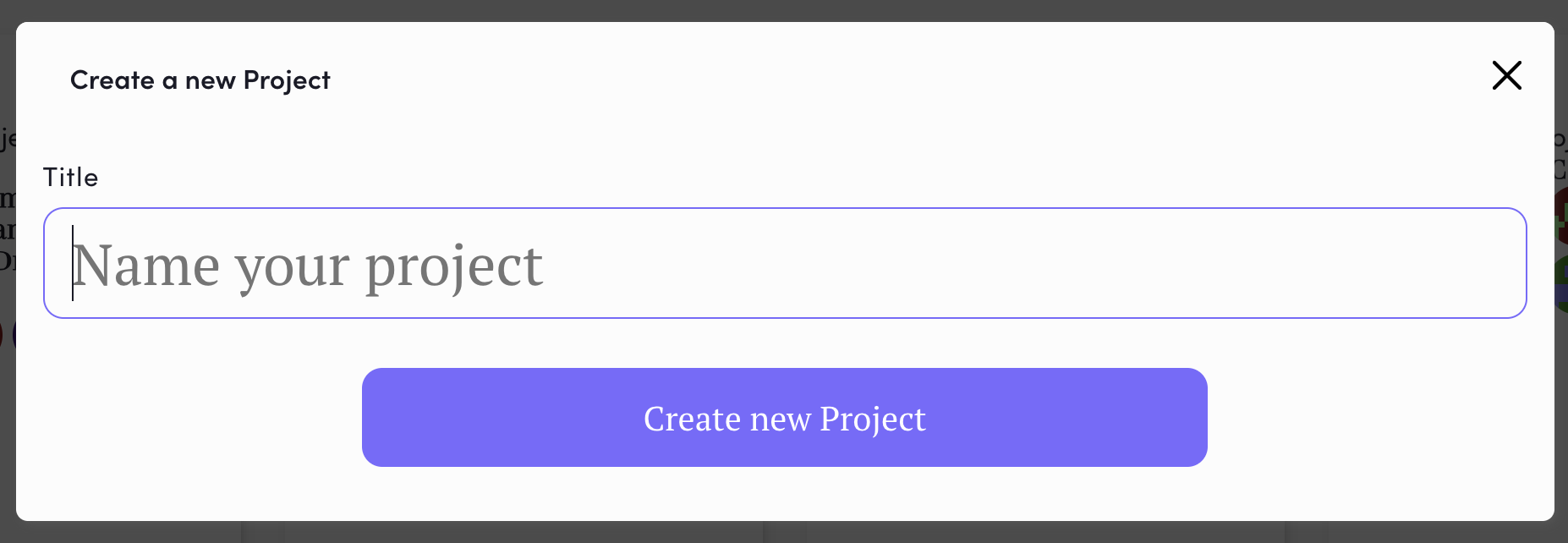
- You will now see the newly created project. Click on it to be redirected to the project, which will initially be empty.