CiteDrive Ocak 2022 Sürümü
Happy new year guys! We have been hard at work in the background building a better reference management experience based on all of the amazing feedback we received from users like you.
On behalf of the entire CiteDrive crew, we hope everyone has had a wonderful holiday season and is ready to embark on an exciting 2022! The team has been hard at work in the background these last couple of months building a better reference management experience based on all of the amazing feedback we received from users like you.
Here are some of the highlights we’re proud to announce for the January 2022 release of CiteDrive:
Overleaf In-editor Experience
As a continuation of our efforts to simplify reference management, reduce clicks and generally remove tedium, we’ve leaned into our collaboration with the Overleaf team to introduce the in-editor experience. With the CiteDrive Companion browser add-on installed, you’ll notice a new “Insert Citation” button added to your Overleaf screen:
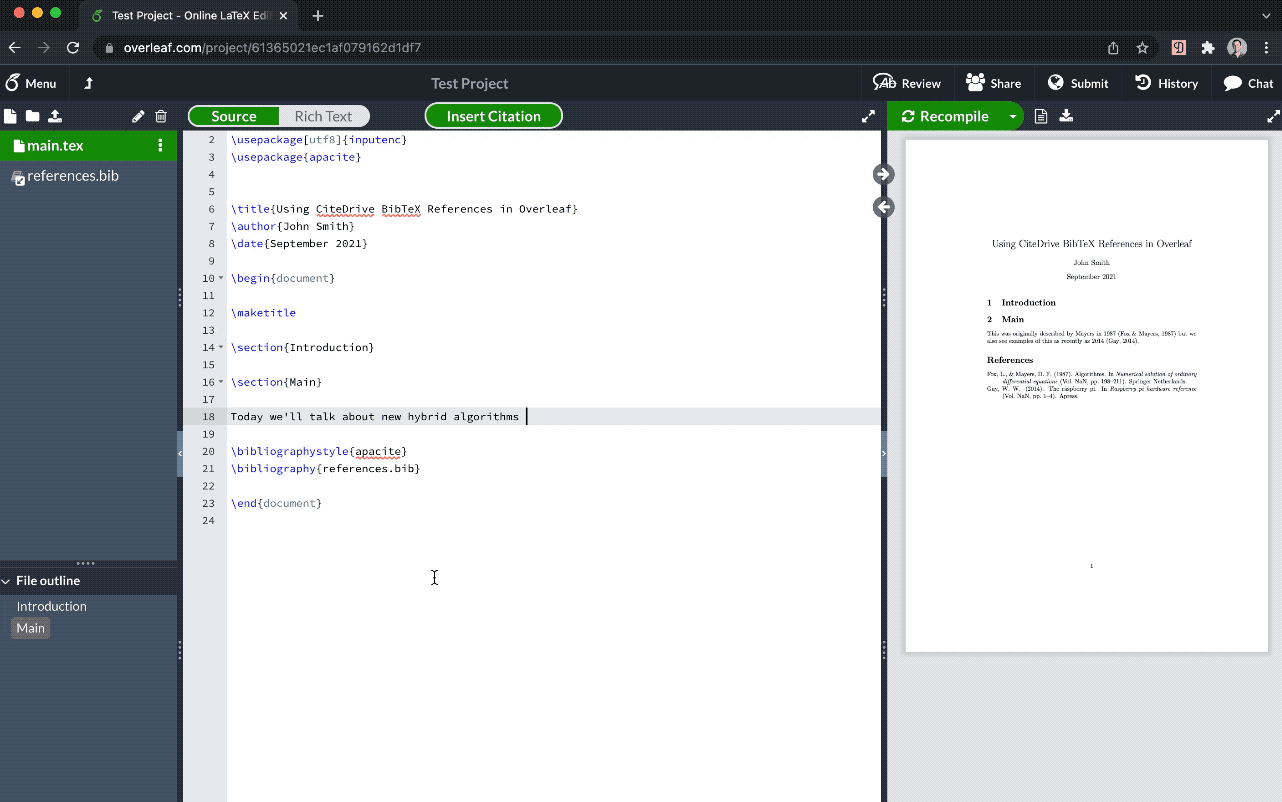
Clicking this button will present you with a direct view of the references available in the selected CiteDrive project. As you select one or more references from your project, you can click “In-text citation”, at which point the CiteDrive Companion will directly insert your in-text references into your current editor location.
As we continue to evolve the integration between CiteDrive and Overleaf, we will strive to make the entire end-to-end experience seamless so that you can focus your time on research and writing — not on tools.
CiteDrive Companion Context Menu
Although the CiteDrive Companion add-on already empowered you to seamlessly capture articles and web pages at the point of browsing, you can now enjoy the same benefit with ISBN lookups and untagged DOIs. While viewing a page that contains the ISBN of a book you’d like to add to your project, simply select/highlight the ISBN and right-click:
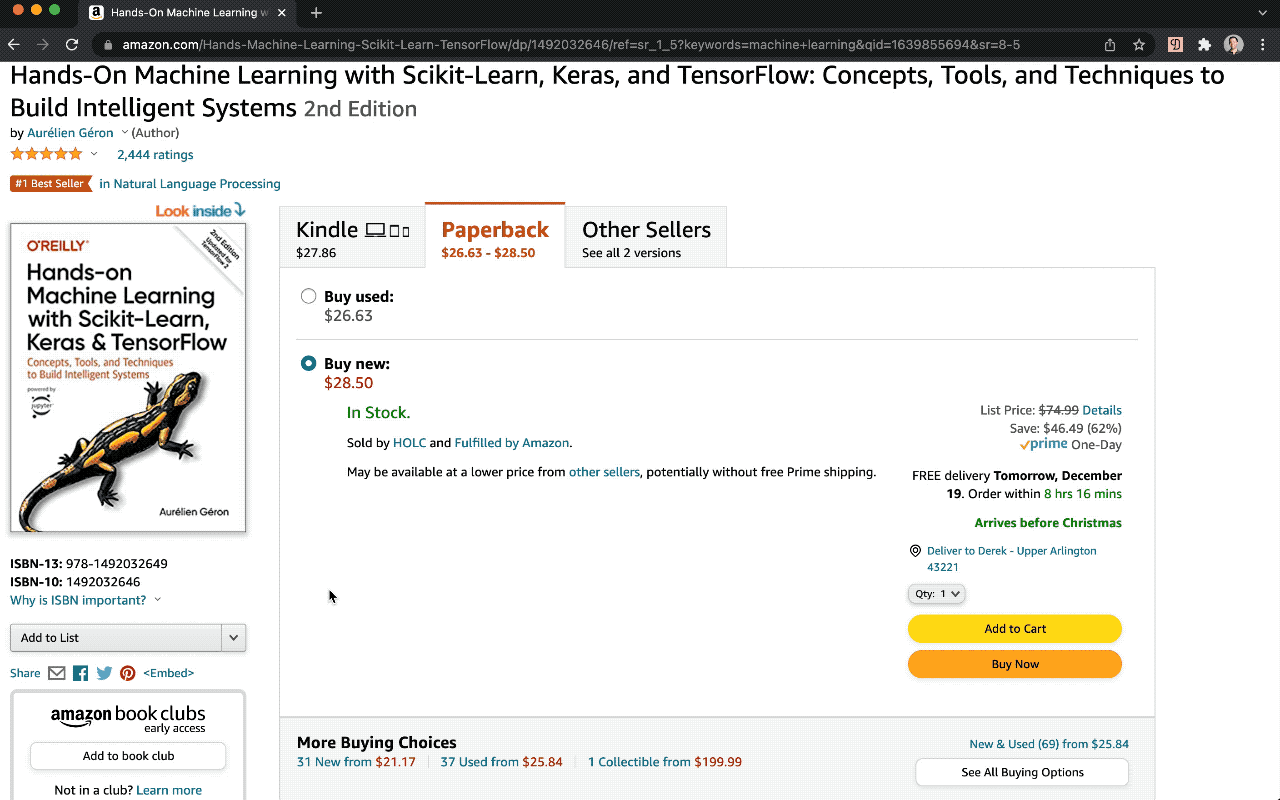
From the pop-up menu, select CiteDrive Companion and Search ISBN. You can then seamlessly add the book to your project just as you would an article or webpage.
BibTeX Direct Import
If you’re one of the many LaTeX users who already have a BibTeX-based collection of references you’d like to import into CiteDrive, we’re excited to share that it’s now a breeze to directly paste and import BibTeX references into your project. From within your CiteDrive project, simply click Add > Paste BibTeX Code and paste your existing BibTeX into the provided field:
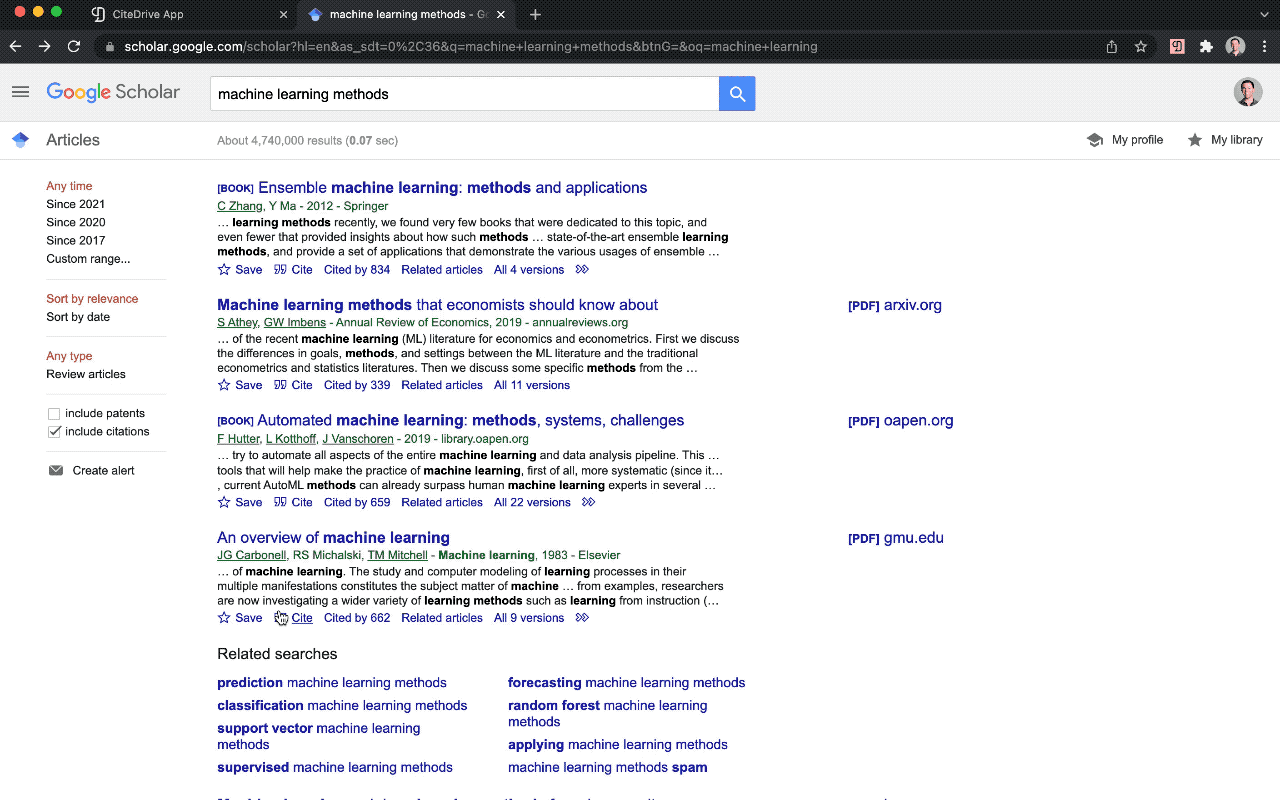
Full BibTeX control
Further doubling down on support for our BibTeX users, you now have the ability to customize the generated BibTeX for references before you add them to your project:
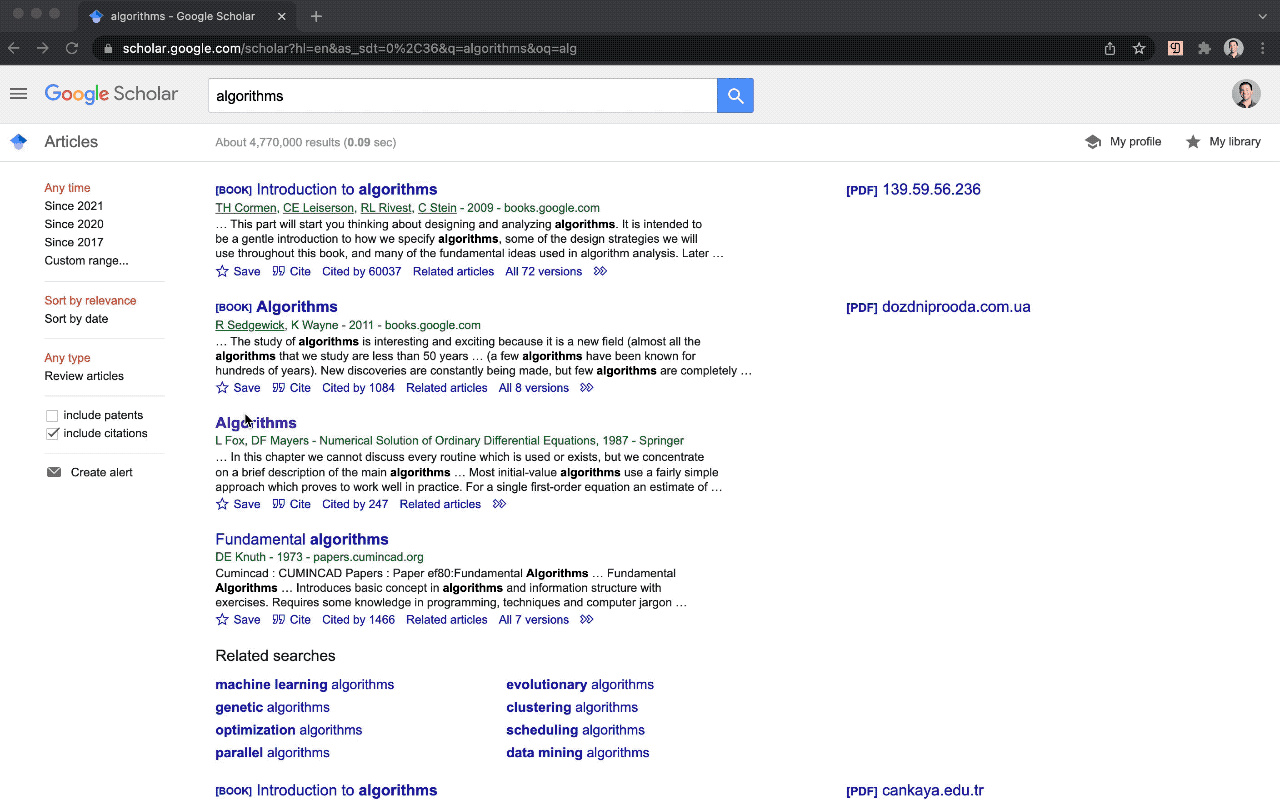
Modify anything from BibTeX tag type, reference key, and standard BibTeX attributes to adding fully custom attributes. All attributes will carry over to your hosted references. bib file when working with an editor such as Overleaf.
Other Improvements and Fixes:
- Customizable, human-readable citation keys vs. UUID-based keys
- Extended BibTeX fields (e.g. BibLaTeX)
- More robust DOI and content detection in the CiteDrive Companion plugin
- Many other incremental improvements
We’re excited to hear your thoughts and feedback as we continue to build the world’s best reference management experience for LaTeX authors. Try it out at citedrive.com and share your thoughts with us at hello@citedrive.com